Custom Alertmanager Templates
March 3, 2016 by Fabian Reinartz
The Alertmanager handles alerts sent by Prometheus servers and sends notifications about them to different receivers based on their labels.
A receiver can be one of many different integrations such as PagerDuty, Slack, email, or a custom integration via the generic webhook interface (for example JIRA).
Templates
The messages sent to receivers are constructed via templates. Alertmanager comes with default templates but also allows defining custom ones.
In this blog post, we will walk through a simple customization of Slack notifications.
We use this simple Alertmanager configuration that sends all alerts to Slack:
global:
slack_api_url: '<slack_webhook_url>'
route:
receiver: 'slack-notifications'
# All alerts in a notification have the same value for these labels.
group_by: [alertname, datacenter, app]
receivers:
- name: 'slack-notifications'
slack_configs:
- channel: '#alerts'By default, a Slack message sent by Alertmanager looks like this:
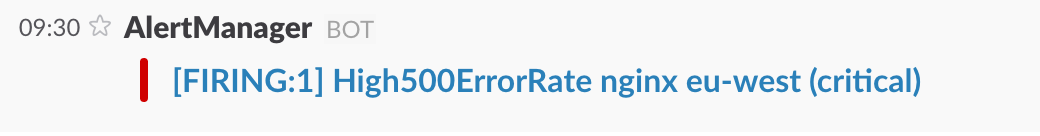
It shows us that there is one firing alert, followed by the label values of the alert grouping (alertname, datacenter, app) and further label values the alerts have in common (critical).
Customize
If you have alerts, you should also have documentation on how to handle them – a runbook. A good approach to that is having a wiki that has a section for each app you are running with a page for each alert.
Suppose we have such a wiki running at https://internal.myorg.net/wiki/alerts.
Now we want links to these runbooks shown in our Slack messages.
In our template, we need access to the "alertname" and the "app" label. Since
these are labels we group alerts by, they are available in the GroupLabels
map of our templating data.
We can directly add custom templating to our Alertmanager's Slack configuration
that is used for the text section of our Slack message.
The templating language is the one provided
by the Go programming language.
global:
slack_api_url: '<slack_webhook_url>'
route:
- receiver: 'slack-notifications'
group_by: [alertname, datacenter, app]
receivers:
- name: 'slack-notifications'
slack_configs:
- channel: '#alerts'
# Template for the text field in Slack messages.
text: 'https://internal.myorg.net/wiki/alerts/{{ .GroupLabels.app }}/{{ .GroupLabels.alertname }}'We reload our Alertmanager by sending a SIGHUP or restart it to load the
changed configuration. Done.
Our Slack notifications now look like this:
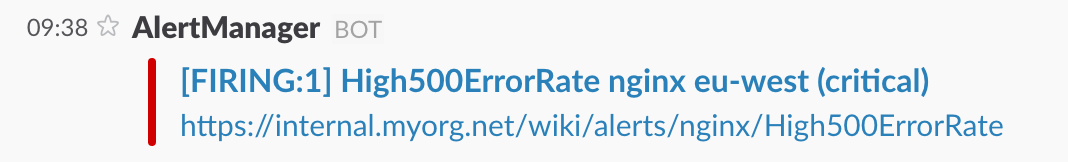
Template files
Alternatively, we can also provide a file containing named templates, which are then loaded by Alertmanager. This is especially helpful for more complex templates that span many lines.
We create a file /etc/alertmanager/templates/myorg.tmpl and create a
template in it named "slack.myorg.text":
{{ define "slack.myorg.text" }}https://internal.myorg.net/wiki/alerts/{{ .GroupLabels.app }}/{{ .GroupLabels.alertname }}{{ end}}
Our configuration now loads the template with the given name for the "text" field and we provide a path to our custom template file:
global:
slack_api_url: '<slack_webhook_url>'
route:
- receiver: 'slack-notifications'
group_by: [alertname, datacenter, app]
receivers:
- name: 'slack-notifications'
slack_configs:
- channel: '#alerts'
text: '{{ template "slack.myorg.text" . }}'
templates:
- '/etc/alertmanager/templates/myorg.tmpl'We reload our Alertmanager by sending a SIGHUP or restart it to load the
changed configuration and the new template file. Done.
To test and iterate on your Prometheus Alertmanager notification templates for Slack you can use the following tool.
